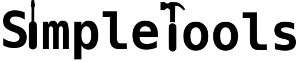filemanager:vifm
Differences
This shows you the differences between two versions of the page.
| Next revision | Previous revision | ||
| filemanager:vifm [2022/05/16 14:54] – created senioradmin | filemanager:vifm [2022/05/17 08:39] (current) – senioradmin | ||
|---|---|---|---|
| Line 1: | Line 1: | ||
| ====== Vifm ====== | ====== Vifm ====== | ||
| + | |||
| + | ===== Description ===== | ||
| + | |||
| + | Vifm is a file manager with [[editors: | ||
| + | |||
| {{: | {{: | ||
| + | ===== Keys ===== | ||
| + | |||
| + | ==== Commander style ==== | ||
| + | |||
| + | * **F3** View file | ||
| + | * **F4** Edit file | ||
| + | * **F5** Copy file | ||
| + | * **F6** Move file | ||
| + | * **F7** Make directory | ||
| + | * **F8** Delete file | ||
| + | |||
| + | ==== Vi style ==== | ||
| + | |||
| + | * **j,k** Move down, up | ||
| + | * **h** Enter Parent directory | ||
| + | * **l** Open directory/ | ||
| + | * **y** yank file | ||
| + | * **p** paste file | ||
| + | * **d** delete file | ||
| + | * **s** Subshell | ||
| + | |||
| + | See cheatsheet at https:// | ||
| + | |||
| + | ===== RAM usage ===== | ||
| + | |||
| + | On: Alpine Linux in kB | ||
| + | |||
| + | |||
| + | ^Command ^Version ^[[: | ||
| + | |vifm |0.12 |3048 | ||
| + | |||
| + | |||
| + | |||
| + | |||
| + | **Website**: | ||
filemanager/vifm.1652712876.txt.gz · Last modified: 2022/05/16 14:54 by senioradmin