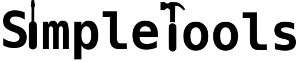osinstallation:fedora
Differences
This shows you the differences between two versions of the page.
| Both sides previous revisionPrevious revisionNext revision | Previous revisionLast revisionBoth sides next revision | ||
| osinstallation:fedora [2023/04/22 16:51] – senioradmin | osinstallation:fedora [2023/04/22 17:00] – senioradmin | ||
|---|---|---|---|
| Line 5: | Line 5: | ||
| This is how to do a minimal installation of Fedora. | This is how to do a minimal installation of Fedora. | ||
| - | - Grab the Network Installer | + | - Grab the Netboot |
| - Boot the CD, choose “Install Fedora 38” | - Boot the CD, choose “Install Fedora 38” | ||
| - Choose your language, click continue | - Choose your language, click continue | ||
| Line 35: | Line 35: | ||
| # remove unnecessary packages | # remove unnecessary packages | ||
| dnf remove firewalld | dnf remove firewalld | ||
| - | dnf -y remove sssd-* | + | dnf remove sssd-* |
| - | dnf -y remove audit | + | dnf remove audit |
| - | dnf -y remove NetworkManager | + | dnf remove NetworkManager |
| # Install DHCP client daemon | # Install DHCP client daemon | ||
| Line 48: | Line 48: | ||
| Then reboot. Congratulation, | Then reboot. Congratulation, | ||
| + | |||
| Memory consumption (htop): 125 MB | Memory consumption (htop): 125 MB | ||
| Line 74: | Line 75: | ||
| In this example we use [[https:// | In this example we use [[https:// | ||
| + | |||
| Execute the following commands as user | Execute the following commands as user | ||
osinstallation/fedora.txt · Last modified: 2023/04/22 19:23 by senioradmin