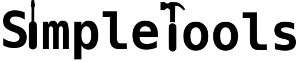osinstallation:fedora
This is an old revision of the document!
Minimal installation of Fedora
For Fedora 33
This is how to do a minimal installation of Fedora.
Obviously Fedora is not the best distro to do a minimal install. However, it can be done.
- Grab the Network Installer ISO from https://alt.fedoraproject.org/
- Boot the CD, choose “Install Fedora 33”
- Choose your language, click continue
- Choose “Installation Destination”, choose “Storage Configuration” → “Custom”, click “Done”
- Create partitions as you wish
- Back in the Installation summary choose “Software selection”
- choose “Fedora Custom Operating System” (Note: this is even smaller than the “Minimal Installation” option)
- Click “Done”, then “Begin Installation”
- Create a root password and a user
- reboot
After installaton login as root and execute the following script
#!/bin/sh systemctl disable dbus-broker systemctl disable systemd-resolved systemctl disable systemd-homed systemctl disable systemd-userdbd dnf -y remove firewalld dnf -y remove sssd-* dnf -y remove audit dnf -y remove NetworkManager E=`grep ^e /proc/net/dev|cut -d: -f1` cat <<EOF >/etc/systemd/network/wired.network [Match] Name=$E [Network] DHCP=yes EOF systemctl enable systemd-networkd rm -f /etc/resolv.conf # a privacy respecting nameserver from german non-profit association digitalcourage echo "nameserver 46.182.19.48" >/etc/resolv.conf
Then reboot. Congratulation, you have now the smallest Fedora system possible.
A minimal X environment
In this example we use bspwm. Unfortunately Xorg won't work without dbus, so we have to re-enable dbus-broker.
As user execute the following script
#!/bin/sh sudo dnf -y install bspwm sxhkd sudo dnf -y install xterm sudo dnf -y install xorg-x11-server-Xorg sudo dnf -y install xorg-x11-xinit sudo dnf -y install xorg-x11-drv-* sudo dnf -y install mesa-dri-drivers sudo dnf -y install rofi install -Dm644 /usr/share/doc/bspwm/examples/sxhkdrc ~/.config/sxhkd/sxhkdrc install -Dm755 /usr/share/doc/bspwm/examples/bspwmrc ~/.config/bspwm/bspwmrc sed -ie s/dmenu_run/'rofi -show run'/g ~/.config/sxhkd/sxhkdrc sed -ie s/urxvt/xterm/g ~/.config/sxhkd/sxhkdrc sudo systemctl enable dbus-broker echo "exec bspwm" >~/.xinitrc
Then reboot, login as user and execute startx. Once X has launched press Super (or Windows key) + Return to launch xterm
osinstallation/fedora.1629576743.txt.gz · Last modified: 2021/08/21 20:12 by senioradmin