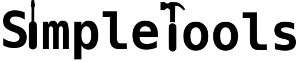osinstallation:rocky
Differences
This shows you the differences between two versions of the page.
| Next revision | Previous revision | ||
| osinstallation:rocky [2023/04/23 15:38] – created senioradmin | osinstallation:rocky [2023/04/23 16:17] (current) – senioradmin | ||
|---|---|---|---|
| Line 21: | Line 21: | ||
| <code bash> | <code bash> | ||
| - | systemctl | + | systemctl |
| - | systemctl disable systemd-oomd | + | |
| - | systemctl disable systemd-resolved | + | |
| - | rm -f / | + | |
| - | + | ||
| - | # a privacy respecting nameserver from https:// | + | |
| - | echo " | + | |
| dnf update | dnf update | ||
| - | # replace dnf with dnf5, a more lightweight and faster implementation of dnf | + | # replace dnf with microdnf, a more lightweight and faster implementation of dnf |
| - | dnf install | + | dnf install |
| - | ln -sf /usr/bin/dnf5 / | + | ln -sf /usr/bin/microdnf |
| dnf upgrade | dnf upgrade | ||
| # remove unnecessary packages | # remove unnecessary packages | ||
| dnf remove firewalld | dnf remove firewalld | ||
| - | dnf remove sssd-* | ||
| dnf remove audit | dnf remove audit | ||
| - | dnf remove NetworkManager | + | dnf-3 remove NetworkManager* |
| - | + | dnf install | |
| - | # Install DHCP client daemon | + | echo " |
| - | dnf install | + | chmod +x /etc/rc.d/rc.local |
| - | systemctl enable dhcpcd@eth0 # replace eth0 with your network interface | + | |
| - | + | ||
| - | + | ||
| - | </code> | + | |
| - | + | ||
| - | + | ||
| - | Then reboot. Congratulation, | + | |
| - | + | ||
| - | Memory consumption (htop): 125 MB | + | |
| - | + | ||
| - | + | ||
| - | + | ||
| - | + | ||
| - | ===== A minimal X environment ===== | + | |
| - | + | ||
| - | In this example we use [[: | + | |
| - | Execute the following commands as user | + | |
| - | + | ||
| - | <code bash> | + | |
| - | + | ||
| - | sudo dnf install herbstluftwm xterm xorg-x11-server-Xorg xorg-x11-xinit xorg-x11-drv-* mesa-dri-drivers | + | |
| - | echo "exec herbstluftwm" | + | |
| - | startx | + | |
| - | + | ||
| - | </code> | + | |
| - | + | ||
| - | Once X and herbstluftwm has launched press '' | + | |
| - | + | ||
| - | Memory consumption (X+herbstluftwm+xterm+htop): | + | |
| - | + | ||
| - | + | ||
| - | ===== A minimal Wayland environment ===== | + | |
| - | + | ||
| - | In this example we use [[https:// | + | |
| - | Execute the following commands as user | + | </ |
| - | <code bash> | ||
| - | sudo dnf install river foot | ||
| - | mkdir -p ~/ | ||
| - | cp / | ||
| - | river | ||
| - | </ | ||
| - | Hit Super+Shift+Return for launching foot terminal | + | Then reboot. Congratulation, |
| - | Memory consumption (river+foot+htop): | ||
osinstallation/rocky.1682264315.txt.gz · Last modified: 2023/04/23 15:38 by senioradmin