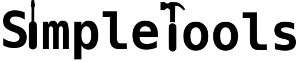Table of Contents
fluxbox
Fluxbox is a stacking window manager for the X Window System, which started as a fork of Blackbox. It has a small footprint but offers lot of features. The menu can be opened with right-click, so it is very easy to use for novice users
Fluxbox configuration files are located at ~/.fluxbox. The command fluxbox-generate_menu genarates a menu (as the name says) with installed programs. Once this is done, fluxbox can be started from startfluxbox from .xinitrc or any display manager
Configuration files
.~/fluxbox/menu- file for menu.~/fluxbox/init- main resource configuration file..~/fluxbox/keys- keyboard shortcuts (hotkeys) file..~/fluxbox/startup- autostart file
Tip:
Placing RootMenu in the session.screen0.toolbar.tools list in the init file gives you a WIndows like start butten, e.g.:
session.screen0.toolbar.tools: RootMenu, prevworkspace, workspacename, nextworkspace, prevwindow, nextwindow, iconbar, systemtray, clock
Webite: http://fluxbox.org/
RAM usage
Rating
- Lightweightness: ++++
- Simpleness: +++
- Easiness: +++++