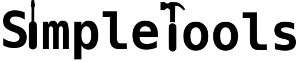wm:stacking:icewm
Differences
This shows you the differences between two versions of the page.
| Next revision | Previous revisionNext revisionBoth sides next revision | ||
| wm:icewm [2020/12/21 15:28] – created senioradmin | wm:stacking:icewm [2021/01/28 20:14] – senioradmin | ||
|---|---|---|---|
| Line 1: | Line 1: | ||
| ====== icewm ====== | ====== icewm ====== | ||
| + | icewm is a stacking window manager which resembles the look of Windows95 wih having a start button, a task bar and a tray area. Therefore it is very easy to use by novice users. There are many themes to choose from. | ||
| + | Configuration files are located in '' | ||
| + | |||
| + | * '' | ||
| + | * '' | ||
| + | * '' | ||
| + | * '' | ||
| + | * '' | ||
| + | * '' | ||
| + | * '' | ||
| + | * '' | ||
| + | |||
| + | There are several GUI configuration tools in exosctence, but they are no longer maintained for the most part. | ||
| + | |||
| + | **Website: | ||
| ===== RAM Usage ===== | ===== RAM Usage ===== | ||
wm/stacking/icewm.txt · Last modified: 2021/01/28 20:21 by senioradmin