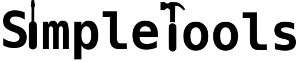wm:stacking:windowmaker
Differences
This shows you the differences between two versions of the page.
| Both sides previous revisionPrevious revisionNext revision | Previous revision | ||
| wm:stacking:windowmaker [2021/01/18 15:47] – senioradmin | wm:stacking:windowmaker [2021/01/28 21:17] (current) – senioradmin | ||
|---|---|---|---|
| Line 5: | Line 5: | ||
| All applications can be accessed by right-clicking on the desktop background to access the fully configurable main menu. . The menu can also be displayed using the keyboard, with F12 for the application menu and F11 for a window menu. Window Maker can be configured with a GUI using the program '' | All applications can be accessed by right-clicking on the desktop background to access the fully configurable main menu. . The menu can also be displayed using the keyboard, with F12 for the application menu and F11 for a window menu. Window Maker can be configured with a GUI using the program '' | ||
| + | Since Window Maker consists of many integrated parts and uses its own widget set WINGs it can be seen as a lightweight Desktop Environment | ||
| - | + | **Website: | |
| ===== RAM usage ===== | ===== RAM usage ===== | ||
| Line 17: | Line 17: | ||
| + | |||
| + | ===== Rating ===== | ||
| + | |||
| + | * Lightweightness: | ||
| + | * Simpleness: ++ | ||
| + | * Easiness: +++++ | ||
| + | |||
| + | [[: | ||
wm/stacking/windowmaker.1610984838.txt.gz · Last modified: 2021/01/18 15:47 by senioradmin