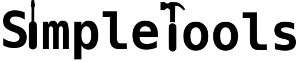wm:tiling:bspwm
Differences
This shows you the differences between two versions of the page.
| Both sides previous revisionPrevious revisionNext revision | Previous revisionLast revisionBoth sides next revision | ||
| wm:tiling:bspwm [2021/01/11 12:11] – senioradmin | wm:tiling:bspwm [2021/01/11 12:25] – senioradmin | ||
|---|---|---|---|
| Line 10: | Line 10: | ||
| $ install -Dm755 / | $ install -Dm755 / | ||
| $ install -Dm644 / | $ install -Dm644 / | ||
| - | < | + | </code> |
| + | The most important default keybindigs are: | ||
| + | |||
| + | * Super+Enter: | ||
| + | * Super+Alt+q: | ||
| + | * Super+m: switch between tiled and monocle layout | ||
| + | * Super+s: floating layout | ||
| + | * Super+f: fullscreen | ||
| + | |||
| + | The concept of bspwm takes some getting used to. The sxhkd config file is fairly understandable, | ||
| + | |||
| + | |||
| + | **Website**: | ||
wm/tiling/bspwm.txt · Last modified: 2021/01/11 12:31 by senioradmin