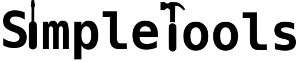Table of Contents
herbstluftwm
Herbstluftwm is a manual tiling window manager. Configuration is done with herbstclient command which are typically executed at satrtaup in the file ~/.config/herbstluftwm/autostart.
The configuration can get pretty complex. Fortunately there is a default config file at /etc/xdg/herbstluftwm/autostart which you can copy to your local config directory.
There are also additional scripts. In Debian based distros a panel is added at the top.
herbstluftwm consists of frames and tags. A tag can be compared with a virtual desktop. A frame holds one window and can be splitted into subframes. The split occurs vertically or horizontally. Split layout can be changed with Mod+Space
The most important default keybindigs are:
- Mod-Enter: Open a new xterm
- Mod+Number: Switch to tag number
- Mod+Tab: Switch to Window within Frame
- Mod+.: Cycle through tags
- Mod+f: toggle fullscreen
Website: https://herbstluftwm.org/
RAM Usage
Rating
- Lightweightness: +++++
- Simpleness: +++
- Easiness: ++